클로드 코드에서 frontend-design skill 사용하기 (실전)
앤트로픽의 공식 스킬 중 하나인 프론트엔드 디자인 스킬을 사용하면 클로드의 디자인 능력을 대폭 향상 시킬 수 있습니다.
기존의 클로드는 AI 가 만든듯한 UI 를 생성하는 경우가 많습니다. 스킬을 적용하면 디자이너가 사용하는 언어들을 활용해서 디자인 능력을 향상 시킬 수 있습니다.
클로드 코드를 활용해서 해당 스킬을 적용하는 법을 알려드리겠습니다.
SKILL.md 다운받기
먼저 앤트로픽 깃허브에서 frontend-design 의 SKILL.md 파일을 다운로드 받습니다.
https://github.com/anthropics/skills/tree/main/frontend-design
또는 다음을 SKILL.md 로 저장하세요.
---
name: frontend-design
description: Create distinctive, production-grade frontend interfaces with high design quality. Use this skill when the user asks to build web components, pages, or applications. Generates creative, polished code that avoids generic AI aesthetics.
license: Complete terms in LICENSE.txt
---
This skill guides creation of distinctive, production-grade frontend interfaces that avoid generic "AI slop" aesthetics. Implement real working code with exceptional attention to aesthetic details and creative choices.
The user provides frontend requirements: a component, page, application, or interface to build. They may include context about the purpose, audience, or technical constraints.
## Design Thinking
Before coding, understand the context and commit to a BOLD aesthetic direction:
- Purpose: What problem does this interface solve? Who uses it?
- Tone: Pick an extreme: brutally minimal, maximalist chaos, retro-futuristic, organic/natural, luxury/refined, playful/toy-like, editorial/magazine, brutalist/raw, art deco/geometric, soft/pastel, industrial/utilitarian, etc. There are so many flavors to choose from. Use these for inspiration but design one that is true to the aesthetic direction.
- Constraints: Technical requirements (framework, performance, accessibility).
- Differentiation: What makes this UNFORGETTABLE? What's the one thing someone will remember?
CRITICAL: Choose a clear conceptual direction and execute it with precision. Bold maximalism and refined minimalism both work - the key is intentionality, not intensity.
Then implement working code (HTML/CSS/JS, React, Vue, etc.) that is:
- Production-grade and functional
- Visually striking and memorable
- Cohesive with a clear aesthetic point-of-view
- Meticulously refined in every detail
## Frontend Aesthetics Guidelines
Focus on:
- Typography: Choose fonts that are beautiful, unique, and interesting. Avoid generic fonts like Arial and Inter; opt instead for distinctive choices that elevate the frontend's aesthetics; unexpected, characterful font choices. Pair a distinctive display font with a refined body font.
- Color & Theme: Commit to a cohesive aesthetic. Use CSS variables for consistency. Dominant colors with sharp accents outperform timid, evenly-distributed palettes.
- Motion: Use animations for effects and micro-interactions. Prioritize CSS-only solutions for HTML. Use Motion library for React when available. Focus on high-impact moments: one well-orchestrated page load with staggered reveals (animation-delay) creates more delight than scattered micro-interactions. Use scroll-triggering and hover states that surprise.
- Spatial Composition: Unexpected layouts. Asymmetry. Overlap. Diagonal flow. Grid-breaking elements. Generous negative space OR controlled density.
- Backgrounds & Visual Details: Create atmosphere and depth rather than defaulting to solid colors. Add contextual effects and textures that match the overall aesthetic. Apply creative forms like gradient meshes, noise textures, geometric patterns, layered transparencies, dramatic shadows, decorative borders, custom cursors, and grain overlays.
NEVER use generic AI-generated aesthetics like overused font families (Inter, Roboto, Arial, system fonts), cliched color schemes (particularly purple gradients on white backgrounds), predictable layouts and component patterns, and cookie-cutter design that lacks context-specific character.
Interpret creatively and make unexpected choices that feel genuinely designed for the context. No design should be the same. Vary between light and dark themes, different fonts, different aesthetics. NEVER converge on common choices (Space Grotesk, for example) across generations.
IMPORTANT: Match implementation complexity to the aesthetic vision. Maximalist designs need elaborate code with extensive animations and effects. Minimalist or refined designs need restraint, precision, and careful attention to spacing, typography, and subtle details. Elegance comes from executing the vision well.
Remember: Claude is capable of extraordinary creative work. Don't hold back, show what can truly be created when thinking outside the box and committing fully to a distinctive vision.
⋯.claude 폴더로 옮기기
.claude 폴더로 옮겨주면 됩니다.
프로젝트에 사용할거면 프로젝트 루트의 .claude 폴더에 작성하고 전역이면 프로필이 있는 전역 폴더에 작성합니다. (cd ~ 로 이동)
여기에 skills 폴더를 만들고 스킬의 이름이 될 폴더(frontend-design)를 만들고 그곳에 SKILL.md 파일을 넣으면 됩니다.
# 개인용 스킬 (모든 프로젝트에서 사용)
mkdir -p ~/.claude/skills/frontend-design
# 프로젝트별 스킬 (현재 프로젝트에서만 사용)
mkdir -p .claude/skills/frontend-design
# 스킬 구조 예시
my-skill(스킬 명 예시)/
├── SKILL.md # 필수: 스킬 정의
├── scripts/ # 선택: Python/JS 스크립트
│ └── helper.py
└── resources/ # 선택: 템플릿, 데이터 등
└── template.txt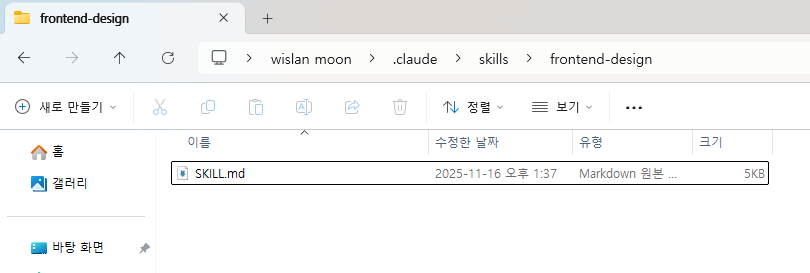
저는 범용으로 사용할 예정이기 때문에 프로젝트 루트 폴더가 아닌 제 프로필 루트(윈도우의 경우 사용자 폴더)의 .claude 폴더에 저장했습니다.
이렇게 하고 클로드 코드를 시작하면 끝입니다!
사용해 보기
frontend design skill 을 사용해서 [특정 기능]을 디자인해줘.
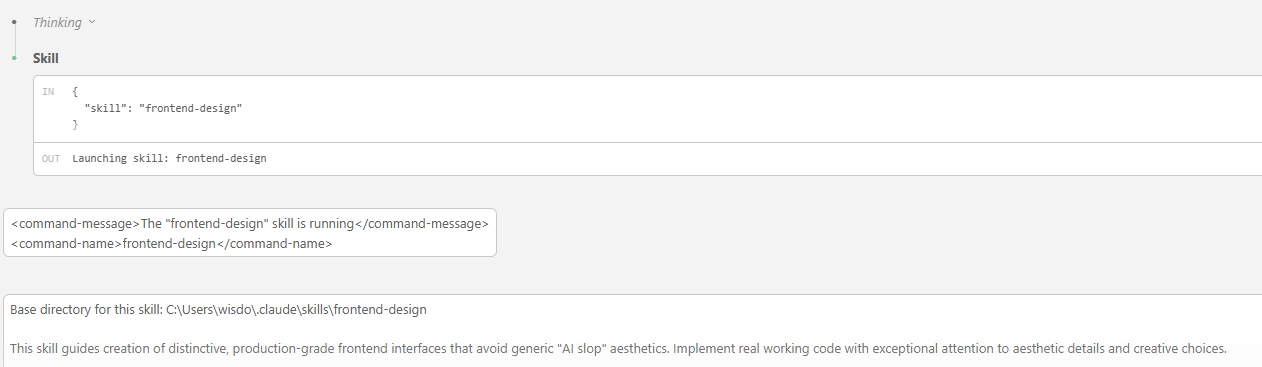
이렇게 프론트 엔드 디자인 스킬이 발동 됩니다.
틸노트의 클립 안내 파트 디자인 하기
이전 :

이후 :
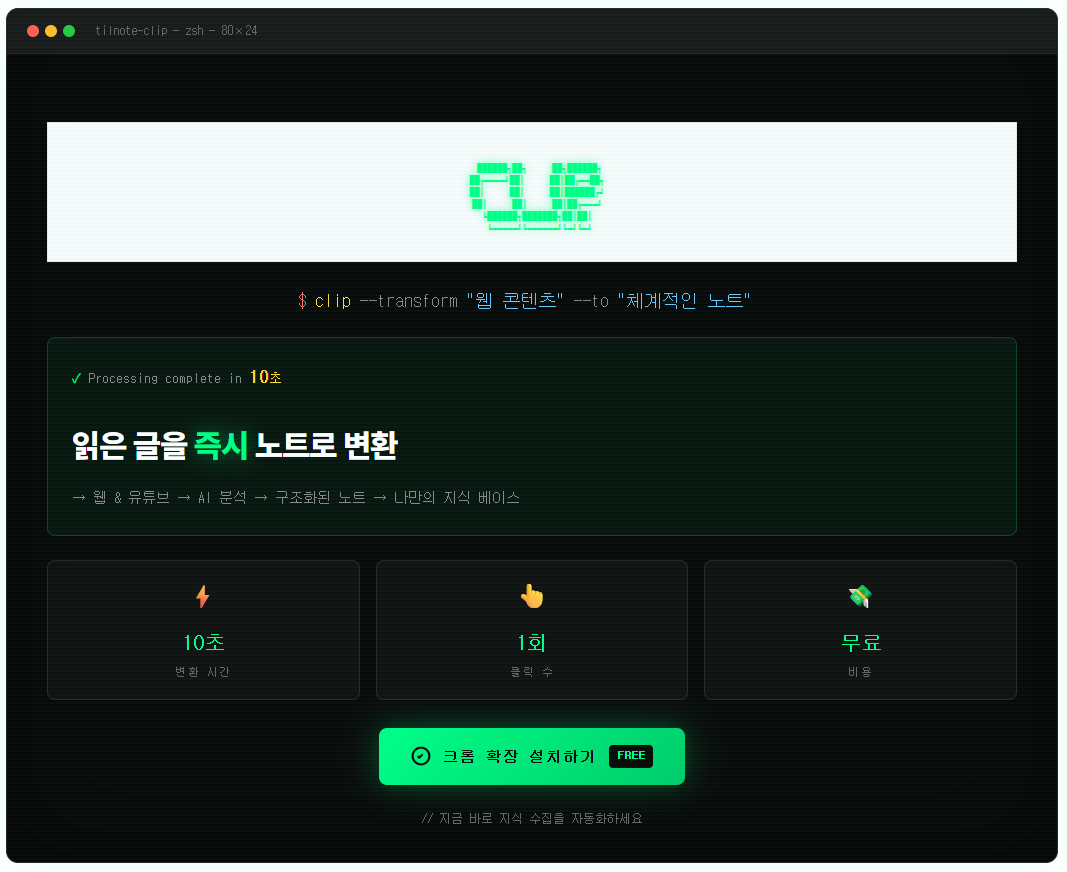
음 근데 이건 too much 한거 아닌가...
다른 버전:
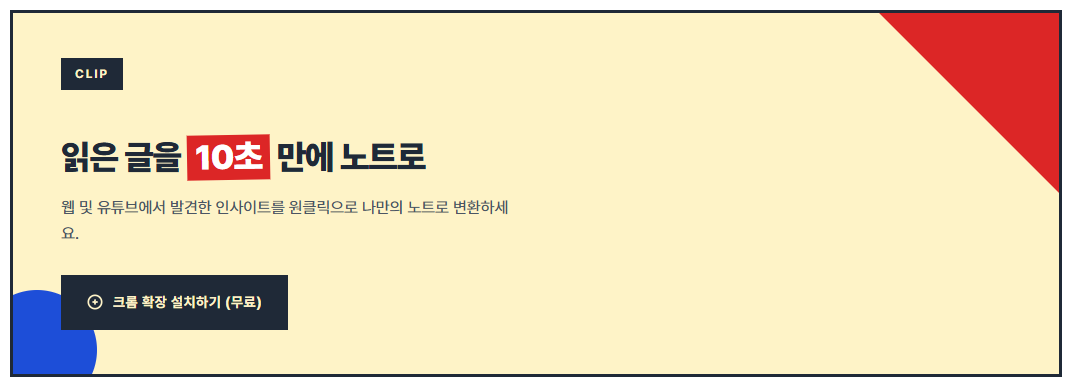
다른 버전:
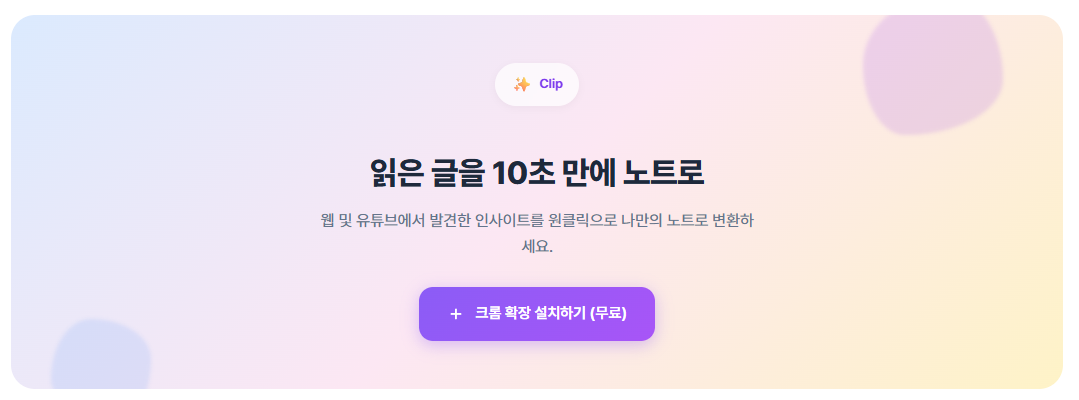
디자인 레벨이 올라갔습니다...!
