Amazon q developer - 코드 완성 AI 코파일럿 대체
아마존의 코드 완성 AI 서비스이다. 기존 코드위스퍼러에서 아마존 Q 디벨로퍼로 이름이 바뀌었다.
무료 버전과 유료 버전이 존재한다.
무료 버전은 데이터를 AI 모델 학습에 사용하기 때문에 설정에서 데이터 사용을 해제해야 한다.
코파일럿을 대체할 수 있을지 테스트 중.
AI 코딩 어시스턴트 - Amazon Q Developer - AWS
데이터 사용 여부
무료 버전에서는 데이터를 모델 훈련 등에 사용할 수 있다. 하지만 옵트 아웃할 수 있는 옵션이 있다. 프로 버전은 데이터를 학습하지 않는다.
Amazon Q Developer 프리 티어에서는 서비스 개선을 위해 특정 콘텐츠를 사용할 수 있습니다. 이는 다음과 같은 목적으로 활용됩니다:
일반적인 질문에 대한 더 나은 답변 제공
Amazon Q 운영 문제 해결
버그 제거
모델 교육 수행
사용되는 데이터 유형
서비스 개선에 사용될 수 있는 콘텐츠에는 다음이 포함됩니다:
Amazon Q에 보내는 질문
Amazon Q에서 생성하는 응답
코드
옵트아웃 옵션
사용자가 원하지 않을 경우 데이터 사용을 옵트아웃할 수 있는 방법이 제공됩니다. 옵트아웃 방법은 Amazon Q를 사용하는 환경에 따라 다릅니다:
AWS 웹사이트: AWS Management Console에서 AI 서비스 옵트아웃 정책 구성
IDE: IDE 설정에서 데이터 공유 옵트아웃
출처 : AI Coding Assistant - Amazon Q Developer FAQs - AWS
What data does Amazon Q Developer store when you interact with it the console, IDE, AWS documentation, and through Slack and Microsoft Teams, and how is it used?
Amazon Q Developer stores your questions, its responses, and additional context, such as console metadata and code, in your integrated development environment (IDE) to generate responses to your questions. For the Amazon Q Pro and Free Tiers, customer content, including code snippets, conversations, and file contents open in the IDE might be stored and processed to provide and maintain the service.
Amazon Q Developer Pro and Amazon Q Business do not use your content for service improvement.
Amazon Q Developer Free Tier might use certain content for service improvement, for example, to provide better responses to common questions, fix Amazon Q operational issues, for debugging, or for model training. Content that AWS might use for service improvement includes, for example, your questions to Amazon Q and the responses and code that Amazon Q generates.
The way you opt out of Amazon Q Developer Free Tier using content for service improvement depends on the environment where you use Amazon Q. For the console, Console Mobile Application, and AWS websites, opt out by configuring an AI services opt-out policy in AWS Organizations. For more information, see AI services opt-out policies in the AWS Organizations User Guide. In the IDE, adjust your settings in the IDE to opt out.
IDE 에서 옵트 아웃 하는 방법
IDE에서 Amazon Q Developer의 데이터 공유를 옵트아웃하는 방법은 사용하는 IDE에 따라 다릅니다. 주요 IDE별 옵트아웃 방법은 다음과 같습니다:
Visual Studio Code
VS Code에서 설정을 엽니다.
워크스페이스를 사용하는 경우 Workspace 탭으로 전환합니다.
설정 검색창에
Amazon Q: Share Content를 입력합니다.해당 옵션의 체크박스를 해제합니다.
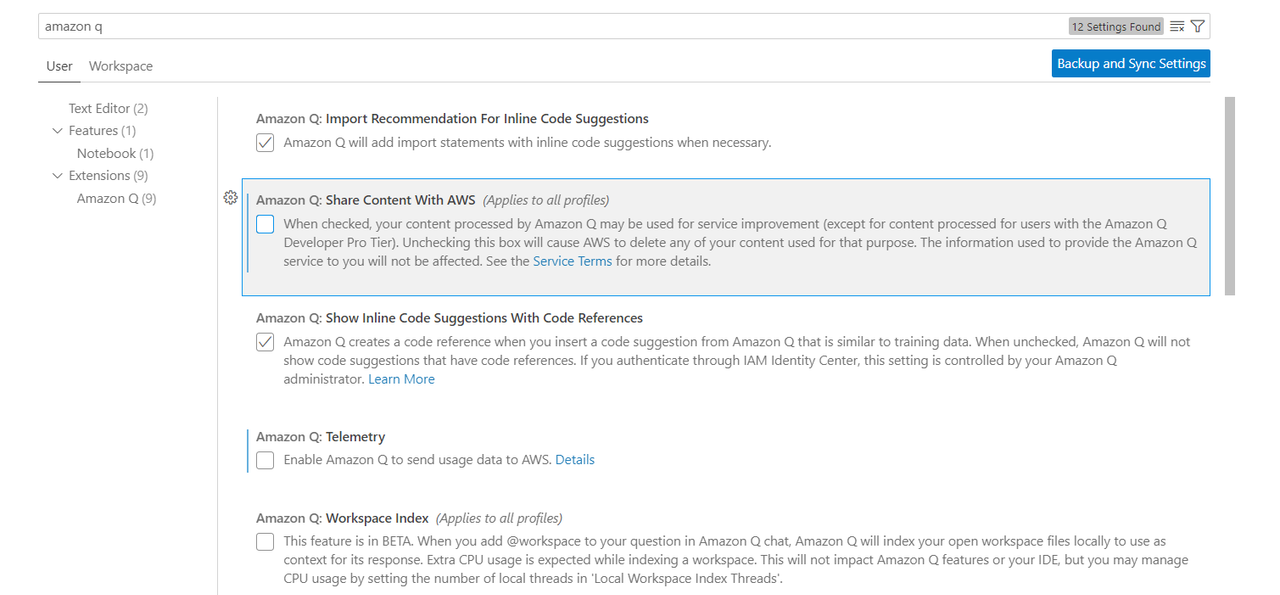
Share content with AWS를 체크 해제 한다.
JetBrains IDE
JetBrains IDE에서 Preferences (Mac의 경우 Settings)를 엽니다.
왼쪽 탐색 바에서 Tools -> AWS -> Amazon Q를 선택합니다.
Data sharing 섹션에서 Share Amazon Q content with AWS 옵션을 해제합니다.
Visual Studio
Tools -> Options -> AWS Toolkit -> Amazon Q로 이동합니다.
Share Amazon Q Content with AWS 옵션을 False로 설정합니다.