Anthropic Console에서 클로드 만능 프롬프트 사용하기
Anthropic Console에 가면 간단한 프롬프트를 입력하면 이걸 정교한 프롬프트로 변경해 주는 Generate a prompt 기능이 생겼습니다.
Dashboard 에서 Generate a prompt 를 클릭하면 됩니다. 여기에서 바꿀 간단한 프롬프트를 입력하면 됩니다.
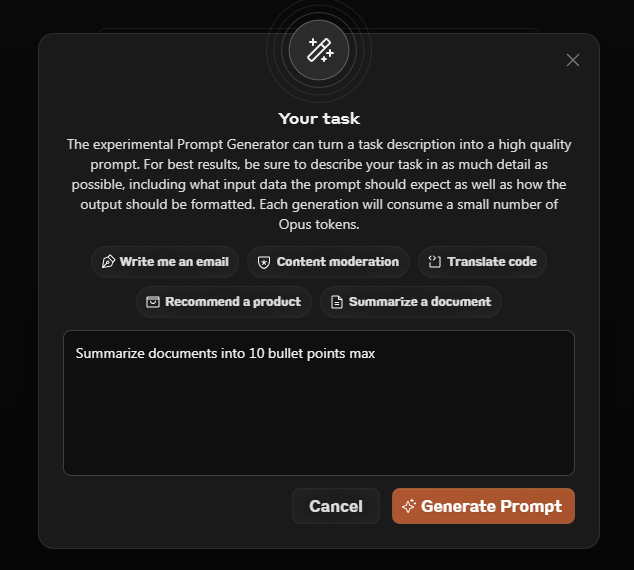
실험용 프롬프트 생성기는 작업 설명을 고품질의 프롬프트로 바꿀 수 있습니다. 최상의 결과를 얻으려면 프롬프트가 예상하는 입력 데이터와 출력 형식 등 가능한 한 자세하게 작업을 설명해야 합니다. 각 세대는 소량의 오퍼스 토큰을 소비합니다.
처음 가입하면 5달러 상당의 크레딧을 주기 때문에 충분히 필요한 오퍼스 토큰을 충당할 수 있습니다.
Summarize documents into bullet points. 라는 간단한 프롬프트를 입력해 보겠습니다. 그러면 이렇게 정교한 프롬프트로 바꿔줍니다.
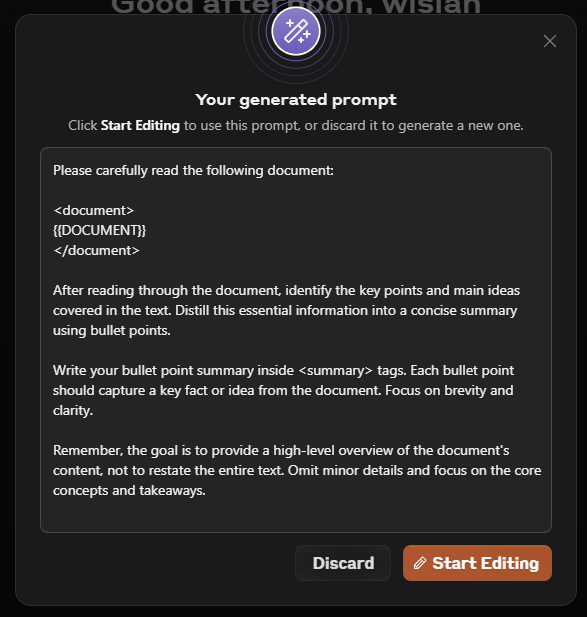
Please carefully read the following document:
<document>
{{DOCUMENT}}
</document>
After reading through the document, identify the key points and main ideas covered in the text. Distill this essential information into a concise summary using bullet points.
Write your bullet point summary inside <summary> tags. Each bullet point should capture a key fact or idea from the document. Focus on brevity and clarity.
Remember, the goal is to provide a high-level overview of the document's content, not to restate the entire text. Omit minor details and focus on the core concepts and takeaways.
간단한 요약 프롬프트가 적절한 구조를 갖춘 프롬프트로 변형되었습니다.
다양한 프롬프트를 이런 식으로 바꿔서 사용할 수 있습니다.